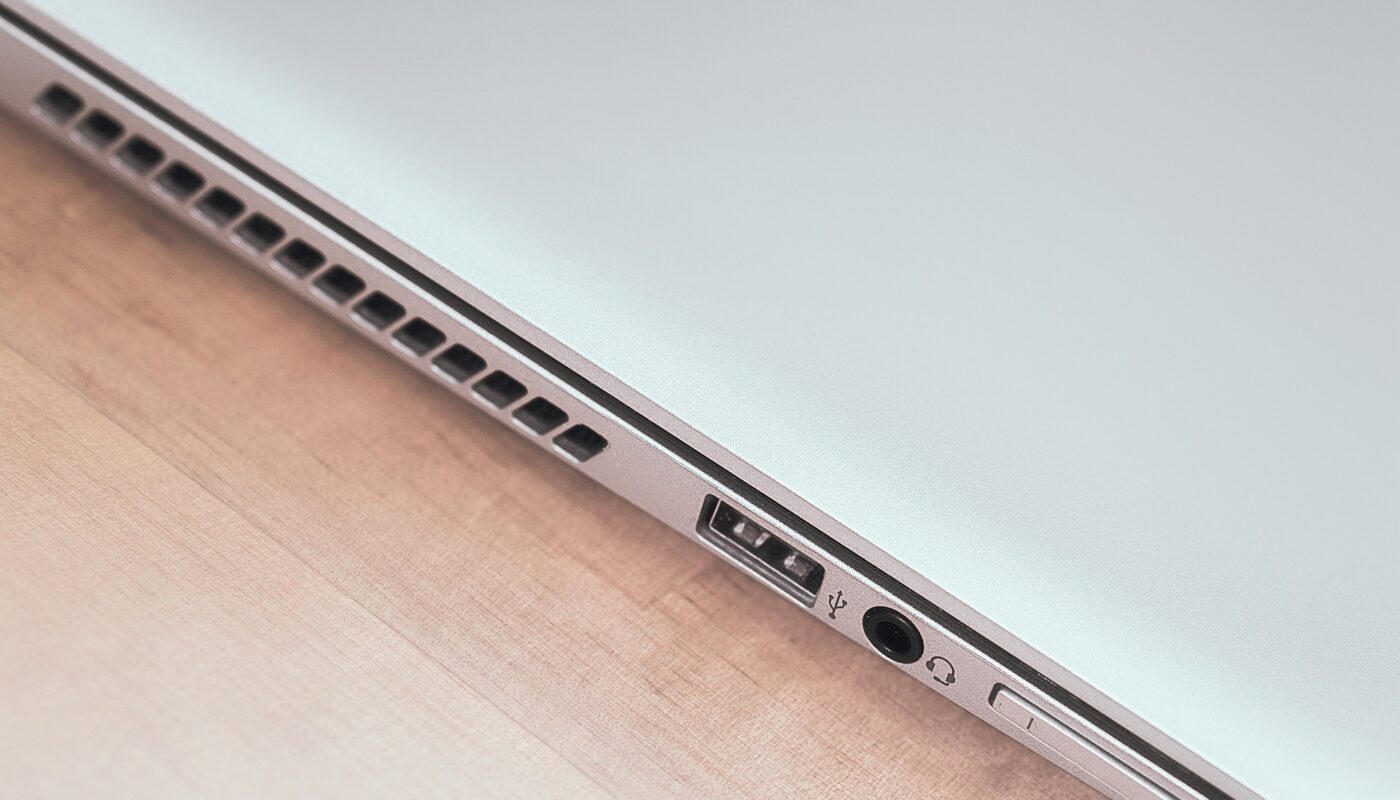A USB C docking station is a great way to connect your laptop or tablet to multiple devices. But how does it work? Read on to find out!
How does a usb c docking station work
A USB-C docking station is a piece of hardware that allows you to connect multiple devices to your computer using a single USB-C port. The dock provides power to all of the devices that are connected to it, and it also allows you to transfer data between them. The docking station has a number of ports that you can use to connect devices, including HDMI, DVI, and VGA ports for displays, Ethernet ports for networking, and audio ports for speakers or headphones.
You can also connect a keyboard, mouse, and other peripherals to the dock. The dock connects to your computer using a USB-C cable, and it provides power to all of the devices that are connected to it. The dock also has its own power adapter, so you don’t need to worry about draining your computer’s battery. When you want to disconnect a device from the dock, simply unplug the cable from the port on the dock. The device will remain powered off until you plug it back in.

The Benefits of Using a USB C Docking Station
A USB C docking station is a device that allows you to connect multiple peripherals to your computer using a single USB C cable. By plugging in just one cable, you can instantly add an external monitor, keyboard, mouse, and other accessories to your laptop or tablet. One of the major benefits of using a USB C docking station is that it greatly reduces the amount of clutter on your desk. Instead of having a bunch of different cables running from your computer to each individual peripheral, you can connect everything through the dock.
This simplifies both your desk setup and your travel routine when you need to take your laptop with you on the go. In addition to decluttering your space, a USB C dock can also save you time when you need to connect or disconnect multiple peripherals at once. Rather than having to plug or unplug each individual device, you can simply connect or disconnect the dock itself. This is especially convenient when you’re giving presentations or working in other situations where you need to constantly switch between using different peripherals.
Finally, a USB C docking station can also improve your workflow by providing additional ports that are not available on your computer. For example, many docks include an HDMI port for connecting an external monitor, as well as additional USB ports for connecting devices such as a printer or scanner. By adding these extra ports, a dock can help you expand the capabilities of your computer and make it easier to get work done.
The Different Types of USB C Docking Stations
USB C docking stations come in a few different types. The most basic type is a hub, which simply expands the number of USB ports you have available. These are great if you just need to connect a few extra devices, but they don’t offer any additional features. The next step up is a docking station that includes an Ethernet port.
This is handy if you need a wired Internet connection, or if you want to connect to a network attached storage device. The top of the line is a docking station that includes an HDMI port. This allows you to connect an external monitor, which can be handy if you need more screen real estate or if you want to give a presentation.
How to Choose the Right USB C Docking Station
When you’re looking for a USB C docking station, the first thing to consider is which kind of laptop you have. If you have a PC with a USB C port, then you’re in luck — any USB C docking station will work with it. However, if you have a MacBook, then you need to make sure that the docking station is compatible with macOS. The next thing to consider is what kinds of peripherals you want to connect to your laptop.
Do you need to connect an external monitor? Do you want to use an Ethernet connection? Do you need to charge your laptop while you’re using it? Make sure that the docking station has the right ports for all of your peripherals. Finally, consider the price. Docking stations can range in price from $50 to $200, so be sure to shop around and find the best deal.
The Best USB C Docking Stations on the Market
If you have a USB C laptop, you know that there are a lot of great accessories out there that can make your life easier. One of the best is a USB C docking station. A docking station lets you connect your laptop to a variety of peripherals with just one cable. There are a few different types of USB C docking stations on the market, and they all have their own advantages and disadvantages. Here is a look at some of the best USB C docking stations on the market, so you can choose the one that’s right for you:
Anker PowerExpand Elite 13-in-1
The Anker PowerExpand Elite 13-in-1 is one of the most popular USB C docking stations on the market. It’s compatible with both Windows and Mac laptops, and it has a variety of ports that allow you to connect just about any peripheral you could need. It also includes an SD card reader, which is perfect for photographers or anyone who needs to transfer files from an SD card to their computer.
HyperDrive Ultimate 11-in-1 Dock
The HyperDrive Ultimate 11-in-1 Dock is another popular option that offers a variety of ports and features. It’s compatible with both Mac and Windows laptops, and it includes an SD card reader, HDMI port, mini DisplayPort, Ethernet port, and more. It also has an aluminum casing that helps dissipate heat, so your laptop won’t get too hot when it’s plugged in.
Kanex Dual HDMI Adapter w/ Pass-Through Charging
If you’re looking for a more affordable option, the Kanex Dual HDMI Adapter w/ Pass-Through Charging is a great choice. It only has two HDMI ports, but it’s perfect for anyone who just needs to connect their laptop to a monitor or TV. It also includes pass-through charging, so you can charge your laptop while using the adapter.
How to Use a USB C Docking Station
Docking stations have been around for a while, but they’ve only recently become popular as people have started working from home more. A docking station allows you to connect your laptop to a variety of different peripherals, including monitors, keyboards, mice, and printers. If you’re using a USB-C laptop, you’ll need a USB-C docking station. These docking stations use the same port as your laptop’s charging cable, so you can keep your laptop charged while it’s docked.
USB-C docking stations also support Power Delivery, so you can use them to charge other devices, like your smartphone or tablet. To use a USB-C docking station, simply connect it to your laptop’s USB-C port. Then, connect any peripherals that you want to use to the docking station. Most docking stations have multiple ports, so you can connect multiple devices at once. Once everything is connected, your laptop will start using the peripherals that are connected to the docking station. For example, if you connect a monitor to the docking station, your laptop’s display will automatically switch to the monitor.
If you want to use your laptop’s built-in display instead of the monitor, you can usually press a button on the dock or on one of the connected peripherals to switch back.
Troubleshooting Your USB C Docking Station
If you’re having trouble with your USB C docking station, there are a few things you can try to resolve the issue. First, check that the dock is firmly connected to both your computer and an AC power source. If the dock is loose, it may not be supplying power to your devices.
Next, try unplugging and replugging all of the cables going into and out of the dock. This includes both power and data cables. If you’re still having trouble, you can try resetting the dock by unplugging it from both your computer and the power source, then waiting 30 seconds before plugging it back in. Still not working? Try contacting the manufacturer of your dock for additional troubleshooting advice.
FAQs About USB C Docking Stations
With more and more devices transitioning to USB C, it’s no surprise that there is an increase in the number of people looking for ways to make the most of this new technology. One popular option is a USB C docking station, which can provide a convenient way to connect multiple devices to a single computer.
What is a USB C docking station?
A USB C docking station is a device that allows you to connect multiple devices to a single computer via the USB C port. This can be useful if you want to use your computer with multiple monitors or peripherals, or if you simply want to reduce the number of cables you need to connect to your computer.
How does a USB C docking station work?
A USB C docking station typically connects to your computer via the USB C port. Once connected, it will provide multiple ports that you can use to connect other devices, such as monitors, printers, or scanners. In some cases, a USB C docking station may also provide power delivery, meaning it can charge your connected devices while they are in use.
What are the benefits of using a USB C docking station?
There are several benefits of using a USB C docking station. First, it can provide a convenient way to connect multiple devices to your computer without having to worry about connecting each one individually. Second, it can help reduce clutter by eliminating the need for extra cables. Finally, in some cases, a USB C docking station can also provide power delivery, meaning you can charge your connected devices while they are in use.